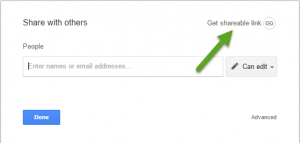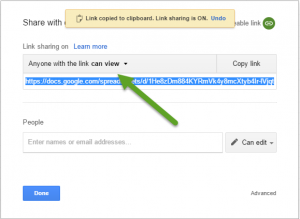The first step in using Sheets2Table is to create a Google Sheet.
- Create a new Google Sheet
- Open up your Google drive page at: https://drive.google.com
- Click on New and select Google Sheets
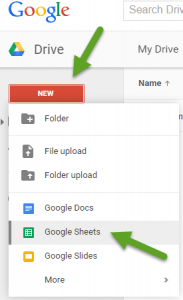
- Optionally, name your document
- Enter your tabular data with row number one being the headers for the columns
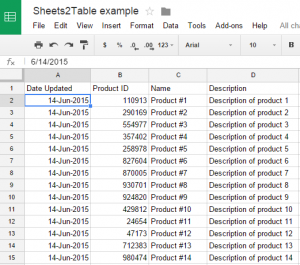
- Share the document
<– Previous
Next –>